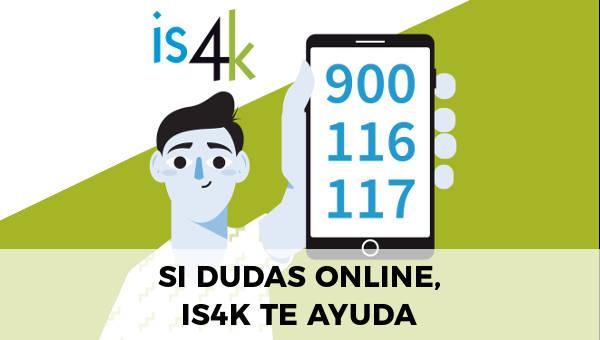¿Qué es EducaInternet?
EducaInternet
es una plataforma educativa para aprender y enseñar sobre uso seguro y responsable de las tecnologías.
Para aprender EducaInternet ofrece cursos especializados.
Para enseñar EducaInternet ofrece tres posibilidades.
Para enseñar EducaInternet ofrece tres posibilidades.
- Contenidos de la plataforma: Los contenidos de la plataforma, cursos, unidades didácticas o recursos simples (un audio, un video, etc.) están disponibles para todos los usuarios para enseñar o crear sus contenidos. Los podrás encontrar en la biblioteca
- Creando contenidos propios: EducaInternet ofrece herramientas de autor para poder crear cursos, unidades didácticas o subir recursos a la plataforma.
- Con proyectos de clase: en los que serán los alumnos los que creen contenidos y así aprendan haciendo.
En EducaInternet se han identificado once temáticas principales en torno a las cuales se organizan
y clasifican todos los recursos que ofrece la plataforma (en el futuro podrán añadirse más temas
según vayan apareciendo nuevas necesidades o a demanda de los usuarios).
Estas temáticas son:
- Gestión de la información
- Acceso a contenidos inapropiados
- Gestión de la privacidad e identidad digital
- Netiqueta: comportamiento en línea
- Grooming
- Cyberacoso
- Sexting
- Suplantación de identidad
- Tecnoadicciones
- Comunidades peligrosas en línea
- Protección ante virus y fraudes
En la página Fórmate se encuentran cursos especializados creados por Red.es. Uno sobre cada uno de los temas de la plataforma.
La plataforma ofrece una biblioteca donde se encuentran todos los recursos educativos creados por expertos y por la comunidad de usuarios. Estos recursos son de tres tipos:
- Recursos simples: que los usuarios de EducaInternet han subido a la plataforma, por ejemplo un audio, un video, un PDF, un documento, etc. Se pueden utilizar para aprender pero sobretodo se usarán para introducirlos en los otros recursos que creemos.
- Unidades didácticas: Son presentaciones enriquecidas. En ellas el usuario combina recursos de la plataforma, con cualquier recurso de Internet, incorpora posibilidad de añadirlos por URL o con un buscador en Youtube o Flikr por ejemplo.
- Cursos: Tanto "especializados" como creados por la comunidad. Los cursos con un conjunto de recursos de cualquiera de los otros tipos combinados con tareas para que los alumnos colaboren y galerías de recursos adicionales.
EducaInternet tiene tres tipos de recursos y para cada uno ofrece una manera de crearlos o añadirlos a la plataforma. hay que estar registrado en la plataforma para usar estas herramientas ya que necesitas tener un perfil para que se guarde todo lo que subes.
- Recursos simples: se pueden subir a la plataforma desde el menú superior o desde tu perfil. Pueden ser de cualquier tipo, un audio, un video, un PDF, etc. En el caso de audio y video se podrán subir directamente desde el móvil, al hacer click en el botón el móvil ofrece la posibilidad de abrir la cámara directamente.
- Unidades didácticas: EducaInternet ofrece una herramienta para crear unidades didácticas o presentaciones enriquecidas. Puedes ver videotutoriales de cómo usar esta herramienta aquí
- Cursos: se pueden crear muy fácilmente combinando unidades didácticas y recursos simples y añadiendo texto y tareas para los alumnos.
La nueva funcionalidad de proyectos de clase permitirá que sean los alumnos los que usando las herramientas de creación creen contenidos educativos y así "aprender haciendo".
Esta funcionalidad requiere un paso previo de activación del usuario ya que será el profesor el que se responsabilice de crear cuentas de usuario de alumnos y de la actividad de éstos en la plataforma, recordemos que son menores. Pero la plataforma facilita este proceso y al hacer click en "proyectos de clase" en el menú de usuario en la parte superior derecha se abrirá el menú de solicitud de permiso y te guiará en el proceso.
Si tienes dudas puedes ponerte en contacto con nosotros en contacto@educainternet.es